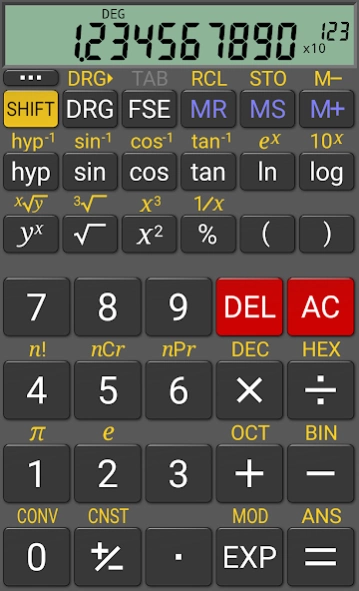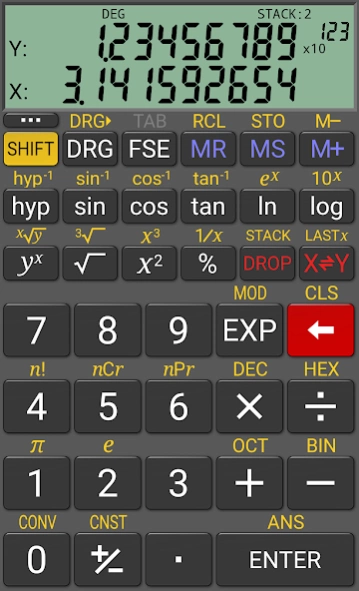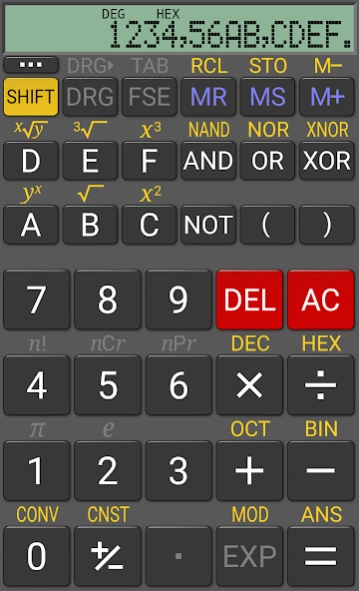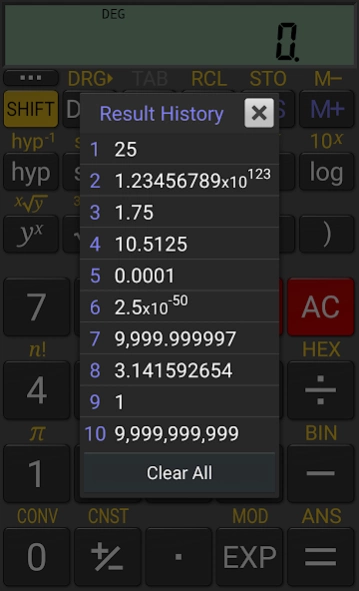RealCalc Scientific Calculator
Free Version
Publisher Description
RealCalc Scientific Calculator - Scientific calculator for Android - looks and operates like the real thing!
RealCalc Scientific Calculator is one of Android's most popular scientific calculators. It has over 20 million downloads and more than 100,000 5* reviews.
RealCalc is designed to look and operate exactly like a real hand-held calculator. It has all the standard scientific functions plus history, memories, unit conversions and constants. You can choose from a number of display styles and formats. It also supports binary, octal and hexadecimal calculations and has an optional RPN mode. RealCalc is easy to use, but has full help included in the app.
If you like RealCalc, the pro version RealCalc Plus has lots of extra features including fractions, degrees/minutes/seconds, customizable conversions and constants, landscape mode, a home-screen widget, a 12-digit display and greater internal precision. Purchasing RealCalc Plus will also help to support further development. Just search for RealCalc Plus or follow the upgrade link in the app.
RealCalc Scientific Calculator includes the following features:
* Traditional algebraic or RPN operation
* Unit conversions
* Physical constants table
* Percentages
* Result history
* 10 memories
* Binary, octal, and hexadecimal (can be enabled in Settings)
* Trig functions in degrees, radians or grads
* Scientific, engineering and fixed-point display modes
* 7-segment, dot-matrix or standard font display
* Configurable digit grouping and decimal point
* External keyboard support
* Full built-in help
RealCalc Plus contains all these features, plus:
* Fraction calculations and conversion to/from decimal
* Degrees/minutes/seconds calculations and conversion
* Landscape mode
* Homescreen widget (now with RPN support)
* 12-digit display
* Extended internal precision (32-digit)
* User-customizable unit conversions and constants
* New RPN styles (buffered-entry, XYZT rolling stack)
* Multi-window support with drag & drop.
About RealCalc Scientific Calculator
RealCalc Scientific Calculator is a free app for Android published in the PIMS & Calendars list of apps, part of Business.
The company that develops RealCalc Scientific Calculator is Quartic Software. The latest version released by its developer is 1.0. This app was rated by 1 users of our site and has an average rating of 5.0.
To install RealCalc Scientific Calculator on your Android device, just click the green Continue To App button above to start the installation process. The app is listed on our website since 2022-10-23 and was downloaded 142 times. We have already checked if the download link is safe, however for your own protection we recommend that you scan the downloaded app with your antivirus. Your antivirus may detect the RealCalc Scientific Calculator as malware as malware if the download link to uk.co.nickfines.RealCalc is broken.
How to install RealCalc Scientific Calculator on your Android device:
- Click on the Continue To App button on our website. This will redirect you to Google Play.
- Once the RealCalc Scientific Calculator is shown in the Google Play listing of your Android device, you can start its download and installation. Tap on the Install button located below the search bar and to the right of the app icon.
- A pop-up window with the permissions required by RealCalc Scientific Calculator will be shown. Click on Accept to continue the process.
- RealCalc Scientific Calculator will be downloaded onto your device, displaying a progress. Once the download completes, the installation will start and you'll get a notification after the installation is finished.